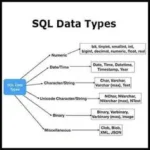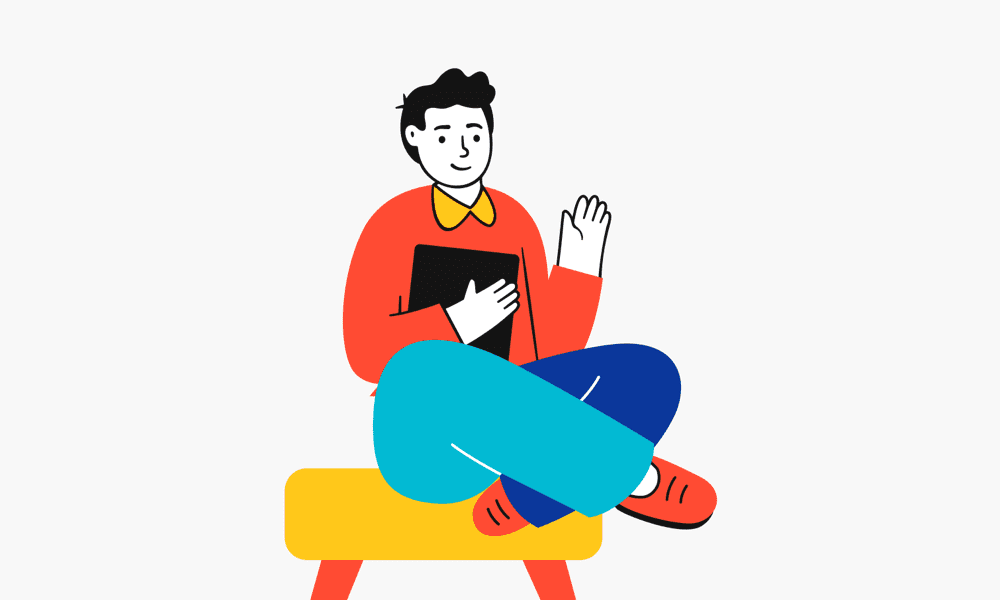JavaScript is one of the most popular programming languages in web development. It powers interactive and dynamic elements on websites, making them more engaging and functional for users. Since its creation in the 1990s, JavaScript has become a core technology alongside HTML and CSS, enabling developers to build visually appealing and responsive applications. In this article, we’ll explore the basics of JavaScript, why it’s so widely used, and its applications in modern web development.

What is JavaScript?
JavaScript is a high-level, interpreted programming language primarily used to create dynamic content on websites. Unlike HTML and CSS, which focus on structure and styling, JavaScript brings interactivity to web pages. For example, it enables features like form validation, dropdown menus, image sliders, and real-time updates. JavaScript is versatile and works seamlessly across all major browsers, making it a go-to language for front-end development.
In addition to front-end development, JavaScript has evolved to support back-end development with technologies like Node.js, which allows developers to create server-side applications. This versatility has helped JavaScript maintain its position as a top programming language in both client-side and server-side environments.
Why Do We Use JavaScript?
JavaScript offers several advantages that make it essential in web development. Here’s why developers and businesses rely on JavaScript:
- Interactivity and Enhanced User Experience: JavaScript enables interactive elements on web pages, such as animations, pop-ups, and form validation. These features create a more engaging user experience, encouraging visitors to spend more time on a site.
- Client-Side Processing: JavaScript code runs directly in the user’s browser, which reduces server load and speeds up response times. This client-side execution means pages load faster, and users can experience smooth transitions between page elements without reloading.
- Compatibility Across Browsers: JavaScript is supported by all major web browsers, including Chrome, Firefox, Safari, and Edge. This universal compatibility means developers can create a consistent experience across different platforms.
- Versatility with Frameworks and Libraries: JavaScript’s popularity has led to the development of various frameworks and libraries like React, Vue, Angular, and jQuery. These tools make it easier to build complex applications by providing reusable components and functionality.
- Growing Back-End Use: With the rise of Node.js, JavaScript can now be used for back-end development, enabling developers to work on both the front-end and back-end with a single language. This full-stack capability makes JavaScript an attractive choice for building comprehensive applications.
Top Applications of JavaScript in Web Development
JavaScript’s versatility and ease of use make it valuable for a wide range of applications. Let’s dive into some of the top uses of JavaScript in web development:
1. Building Interactive Websites
One of the primary uses of JavaScript is to create interactive and user-friendly websites. JavaScript allows developers to build interactive elements that improve user engagement, such as:
- Slideshows and Carousels: Image sliders that rotate automatically or on user command.
- Dropdown Menus: Dynamic, collapsible menus for easier site navigation.
- Modal Windows and Pop-Ups: Informational or input forms that appear as overlays without navigating to a new page.
JavaScript’s ability to respond to user events (such as clicks or form submissions) allows for a more dynamic experience compared to static websites.
2. Form Validation
JavaScript plays an essential role in form validation, which helps improve data quality by ensuring users submit complete and accurate information. For example, JavaScript can check if a form field is empty or if an email address follows the correct format before it is submitted. Here’s a simple example of JavaScript form validation:
function validateForm() {
let email = document.forms["myForm"]["email"].value;
if (email == "") {
alert("Email must be filled out");
return false;
}
}
This function checks if the email field is empty. If it is, a message alerts the user, preventing them from submitting the form without an email address.
3. Asynchronous Programming with AJAX
AJAX (Asynchronous JavaScript and XML) is a technique that enables data to be fetched from a server and displayed without reloading the entire page. This is particularly useful for applications that require real-time data updates, such as social media feeds, news updates, and live chats. Here’s a basic example of how JavaScript can use AJAX to retrieve data:
let xhr = new XMLHttpRequest();
xhr.open(“GET”, “https://api.example.com/data”, true);
xhr.onload = function() {
if (xhr.status === 200) {
console.log(xhr.responseText);
}
};
xhr.send();
In this code, XMLHttpRequest sends a request to an external API. If the request is successful, it logs the retrieved data without refreshing the page, improving performance and user experience.
4. Single-Page Applications (SPAs)
Single-Page Applications are web applications that load a single HTML page and dynamically update content based on user interactions. JavaScript frameworks like React and Vue are commonly used to create SPAs. This approach provides a fast, smooth experience, similar to a native app, by minimizing page reloads and enhancing navigation.
For example, Gmail and Google Maps are popular SPAs, as they offer seamless transitions and real-time updates without navigating to new pages.
5. Game Development
JavaScript, along with HTML5, has made web-based game development accessible. Developers can create 2D and even simple 3D games that run smoothly in web browsers. The Canvas API and libraries like Three.js allow for graphics rendering and animation, enabling games to function directly in the browser without additional plugins.
let canvas = document.getElementById("myCanvas");
let ctx = canvas.getContext("2d");
ctx.fillStyle = "blue";
ctx.fillRect(10, 10, 100, 100);
In this example, JavaScript is used to draw a blue square on an HTML5 canvas, demonstrating how easily graphics can be created and animated.
6. Data Visualization
JavaScript’s capabilities extend to data visualization, allowing developers to create engaging and interactive charts and graphs. Libraries like D3.js and Chart.js make it possible to present complex data sets visually, which is valuable for applications like dashboards, reports, and analytics tools. With these libraries, developers can create bar charts, line graphs, pie charts, and more, all within the browser.
7. Building Back-End Servers with Node.js
With Node.js, JavaScript can now be used for back-end development, enabling developers to build full-stack applications with a single language. Node.js is widely used to create server-side applications, APIs, and microservices, making JavaScript one of the most versatile languages for web development. Many large companies, including LinkedIn and Netflix, use Node.js for its speed and scalability.
Here’s a simple example of a Node.js server:
const http = require('http');
const server = http.createServer((req, res) => {
res.statusCode = 200;
res.setHeader('Content-Type', 'text/plain');
res.end('Hello, World!\n');
});
server.listen(3000, () => {
console.log('Server running at http://localhost:3000/');
});
This code creates a basic HTTP server that listens on port 3000 and responds with “Hello, World!” Node.js allows JavaScript to handle server requests, making it possible to write full-stack applications using only JavaScript.
JavaScript in Mobile and Desktop App Development: Expanding Beyond the Web
JavaScript is not only pivotal in web development but also plays a significant role in mobile and desktop app development. For mobile apps, JavaScript frameworks like React Native and Apache Cordova enable developers to build cross-platform applications that work on both iOS and Android devices, using a single codebase. This streamlines development, reduces costs, and speeds up deployment. React Native, for instance, allows developers to use JavaScript to create high-performance native mobile apps that offer a smooth, native-like experience for users.
In desktop development, JavaScript combined with Electron empowers developers to build powerful, cross-platform desktop applications that run on Windows, macOS, and Linux. Applications like Slack, VS Code, and Discord leverage Electron and JavaScript to deliver a consistent experience across different operating systems. This versatility makes JavaScript an essential language for developers looking to build feature-rich mobile and desktop applications that maintain high functionality across devices.
Conclusion
JavaScript is an indispensable tool for modern web development, bringing interactivity, performance, and versatility to websites and applications. Whether it’s building engaging front-end elements, handling real-time data updates with AJAX, creating single-page applications, or powering back-end servers with Node.js, JavaScript has a wide range of applications that make it essential in today’s digital world. By mastering JavaScript, developers unlock a wealth of opportunities to build powerful and interactive web experiences that captivate and retain users.